
South Korean crypto exchange Coinone has announced it plans to no longer allow withdrawals of tokens to unverified external wallets starting in January.
In a Wednesday announcement, Coinone said users would have from Dec. 30 to Jan. 23 to register their external wallets at the exchange, after which time it would restrict withdrawals. The exchange specified that crypto users could only register their own wallets, and the verification process “may take some time” and could change in the future.
According to Coinone, it planned to verify users’ names and resident registration numbers — issued to all residents of South Korea — to ensure crypto transactions were “not used for illegal activities such as money laundering.” Customers at the exchange likely won’t be able to withdraw funds to wallets without Know Your Customer, or KYC, safeguards. This restriction also applies to the popular hardware wallet Ledger.
In March, the South Korean government implemented a previously passed bill that requires local crypto exchanges to meet requirements for a real-name account and ISMS authentication, as well as report on their operations within six months. Crypto users in the country will also see the implementation of a tax rule scheduled to go into effect in January — the rule would impose capital gains taxes on all crypto trading profits of more than roughly $2,300.
Related: 30-somethings led crypto purchases at South Korean exchanges in 2021
Many exchanges, including Bithumb, have since announced restrictions and stronger KYC and Anti-Money Laundering, or AML, checks in response to Korean lawmakers’ push to regulate crypto. However, Coinone will likely still accept wallets offered by exchanges already in compliance with KYC checks, which would include those from FTX and Binance.
 [flexi-common-toolbar] [flexi-form class=”flexi_form_style” title=”Submit to Flexi” name=”my_form” ajax=”true”][flexi-form-tag type=”post_title” class=”fl-input” title=”Title” value=”” required=”true”][flexi-form-tag type=”category” title=”Select category”][flexi-form-tag type=”tag” title=”Insert tag”][flexi-form-tag type=”article” class=”fl-textarea” title=”Description” ][flexi-form-tag type=”file” title=”Select file” required=”true”][flexi-form-tag type=”submit” name=”submit” value=”Submit Now”] [/flexi-form]
[flexi-common-toolbar] [flexi-form class=”flexi_form_style” title=”Submit to Flexi” name=”my_form” ajax=”true”][flexi-form-tag type=”post_title” class=”fl-input” title=”Title” value=”” required=”true”][flexi-form-tag type=”category” title=”Select category”][flexi-form-tag type=”tag” title=”Insert tag”][flexi-form-tag type=”article” class=”fl-textarea” title=”Description” ][flexi-form-tag type=”file” title=”Select file” required=”true”][flexi-form-tag type=”submit” name=”submit” value=”Submit Now”] [/flexi-form]






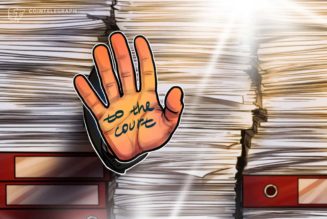

Tagged: AML, Bitcoin Regulation, Bitcoin wallet, business, coinone, crypto blog, Crypto news, cryptocurrencies, KYC, South Korea, Wallet