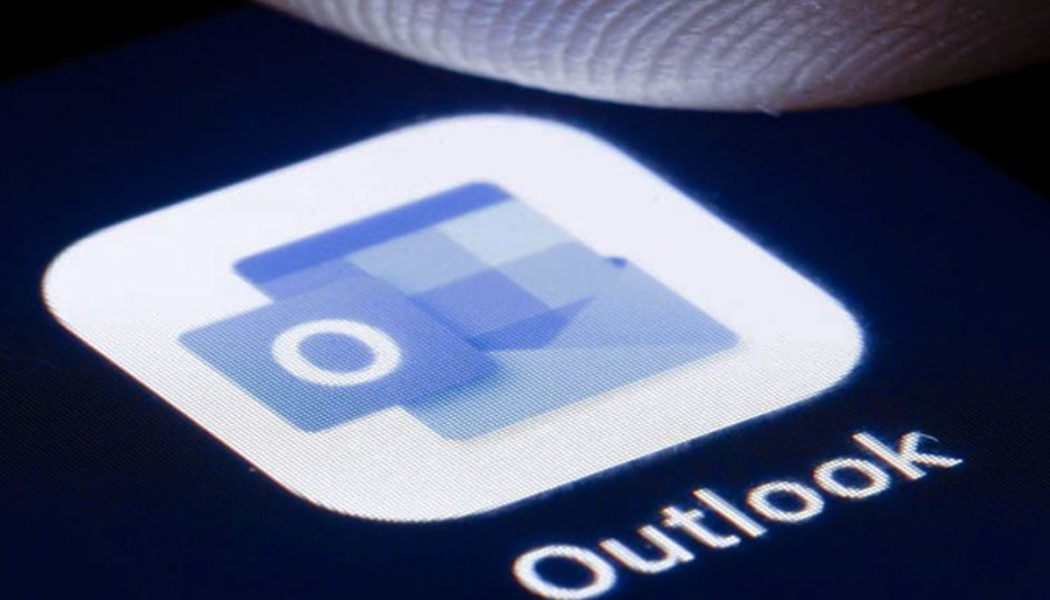The contemporary world runs on rapid communication and while emphasizing corporate communications, the most reliable, cost-effective and quick means of formal communication is still considered email. But due to its popularity and widespread use, emails also happen to be the most targetted mediums for cyber attacks and spreading malware.
One of the major concerns of enterprises is to safeguard their confidential data that contains their business secrets, plans of action, finance details and much more. Phishing attacks intending to hack into an enterprise’s systems and networks can expose the business’s vulnerabilities and lead to a loss of revenue and market share which makes it critical for a business to not take their corporate email security lightly.
Why is corporate email security crucial for businesses?
Almost every organization relies heavily on business communication. It is considered one of the fastest and authentic ways to relay information. Whether intentionally or accidentally, employees can be a victim of phishing emails, malware and ransomware causing confidential data loss and device and network errors.
Let’s take a peek at the vulnerabilities that a business can suffer from if they do not strengthen their email security:
-
- Phishing attacks & malware: Ill-practices involving the circulation of fraudulent emails posed to appear from reputed sources to spread malicious software or malware that destroys computer systems.
- Phishing attacks & malware: Ill-practices involving the circulation of fraudulent emails posed to appear from reputed sources to spread malicious software or malware that destroys computer systems.
- Identity thefts: Hacking into a user’s confidential corporate data by using another person’s credentials or identity.
- Payment frauds: Illegal payment transactions against the user’s will or awareness by wrongfully intruding and extracting financial details of the user.
- Data loss: Hacking into a user’s account unethically to steal or misuse confidential corporate data without his/her knowledge.
What is Conditional Email Access?
Several security practices can be brought into action to protect corporate email data such as anti-virus protection tools, using VPN to authenticate network access, Data Loss Prevention (DLP) policies, promoting email security hygiene like passcode policies, multi-factor authentication and much more.
Since many businesses today are turning towards a BYOD work environment and embracing remote working, not only has the intensity of email communication risen but also the employees are more prone to corporate device and data mishandling owing to the flexibility of their locations and surroundings. This brings in an urgent need for enterprises to reinforce their cyber-security. Incorporating the Conditional Email Access (CEA) policy is one such way to accomplish this resilient email security.
Modern-day MDM solutions like Scalefusion offer the Conditional Email Access policy to help enterprises secure their corporate emails on managed devices.
How does Conditional Email Access with Scalefusion secure corporate emails?
Conditional Email Access with Scalefusion MDM enables IT admins of organizations to configure policies to restrict corporate email access to all devices of their organization that are not enrolled with Scalefusion MDM. This ensures that every employee of the organization enrolls their device(s) and complies with the enterprise-specific policies.
If new employees fail to enroll their devices with Scalefusion MDM, or if existing employees have new BYO-devices that they wish to use for corporate email access, they are quarantined automatically under Scalefusion’s Default Global Quarantine Policy for Exchange Online.
However, IT admins can extend a grace period of 15 to 30 days for both new and existing employees to enroll their devices with Scalefusion. During this grace period, the employees have un-restricted mailbox access and are expected to enroll their devices before the grace period terminates. In an event of failure to enroll within the grace period, the users are once again denied corporate email access.
Not only this, but Scalefusion also enables IT admins to target specific users for the CEA policy so that the corporate email service is not hampered for the existing users who have enrolled their devices with Scalefusion.
On quarantining the targetted users, they are allowed a grace period to enroll their device during which IT admins can customize and set the frequency to automate email reminders from the Scalefusion dashboard.
With changing times, enterprises have to embrace work approaches that bring out the best in their employees and benefit their business, even if it means stepping out of the conventional work environment. Most businesses today are mobilizing themselves to cater to their business’s growing needs and to enable increased productivity in employees.
Security policies like Conditional Email Access help establish a secure connection between your network and your remote users. Scalefusion MDM offers Conditional Email Access for Exchange Online and IceWarp for enterprises to safeguard their corporate emails and achieve near-perfect email security for their managed devices.
Schedule a free live demo here – https://scalefusion.com/book-a-demo and get all your questions answered.