Google is updating Chrome for Android’s permissions controls, to make per-site permissions easier to access and manage. The update, available to Chrome on Android users, makes it faster to change what information a site can and cannot access. Tapping the lock button, then tapping Permissions will show a list of what the site is allowed to access, along with toggles to enable or disable them as you want. Google also says that there’s also an upcoming feature that will let you “forget” the site from your browsing history, which is in the same vein as its recent feature allowing you to wipe the record of your last 15 minutes of browsing.

Google is also introducing some new privacy and security-centric Chrome Actions, which are commands you can type into the address bar. For example, typing “delete history” will get you a button to delete your history. Today, Google is adding a “safety check” action that will let you quickly run a scan of your passwords, extensions, and more, as well as actions to let you manage security settings or manage sync. These actions should be available on Chrome for desktop starting today.
:no_upscale()/cdn.vox-cdn.com/uploads/chorus_asset/file/22728648/Screen_Shot_2021_07_20_at_9.31.06_AM.png)
Google’s blog also mentions a more under-the-hood security update, which will expand Google’s Site Isolation, and improves phishing detection’s performance.