Google is rolling out new safety features for Chrome which are designed to make it easier to spot dubious downloads and extensions. They build upon the browser’s Enhanced Safe Browsing feature, which launched last year to offer better warnings against phishing sites.
When it comes to Chrome extensions, the browser will now show a warning if what you’re installing is not considered “trusted.” In order to be trusted, extensions need to come from a developer that has followed Google’s Developer Program Policies and has been around for “at least a few months.” That means brand-new developers won’t immediately be considered trusted by Google.
When attempting to download an extension that’s not trusted, Chrome will show a pop-up warning that you should “proceed with caution.” However, there’s still the option to “continue to install” the extension. Google says nearly three-quarters of the extensions on Chrome’s store will be considered trusted under its criteria. Not being “trusted” doesn’t mean Google thinks an extension is dangerous, but that its developer might be newer to the store or may have recently committed a minor policy violation.

Chrome is also getting a new scanning feature for suspicious-looking downloads. In the future, any downloads that seem “risky, but not clearly unsafe” will offer an option to upload them to Google’s servers for a more thorough scan. This process can be bypassed if you prefer, but it offers an extra layer of protection when downloading files from the web. The new scanning option is offered in addition to the existing metadata checks that Chrome already performs on downloads.
Google says the new features are rolling out gradually for Chrome 91, the version of the browser that released late last month.