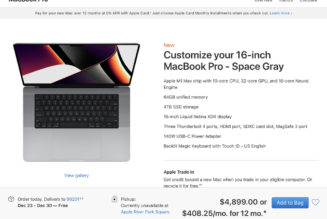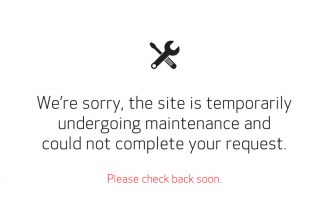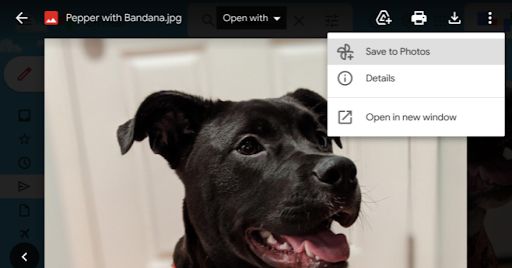
Google is adding a new “Save to Photos” button to Gmail which you can press to automatically save an emailed image to Google Photos, the company has announced. It’s rolling out to personal Gmail users, Google Workspace, G Suite Basic, and G Suite Business customers over the next couple of weeks and will be available alongside the existing “Add to Drive” button. Unfortunately it only works on JPEGs for the time being. Sorry PNG stans.
It’s a good time to be getting a more convenient way to add images to Google Photos, because the service’s storage options are getting a big overhaul on June 1st. At that time, the service’s unlimited storage for “high quality” photos will disappear and will be replaced with a 15GB cap. Importantly, any images uploaded before the change comes into force won’t count towards the new limit.
In other words, start smashing that “Save to Photos” button and make the most of your free uploads while they’re still available. Check out our exhaustive explainer for a complete rundown of the changes coming to Google Photos next month, including how they apply to Pixel owners who got free Google Photos uploads as part of their purchase.