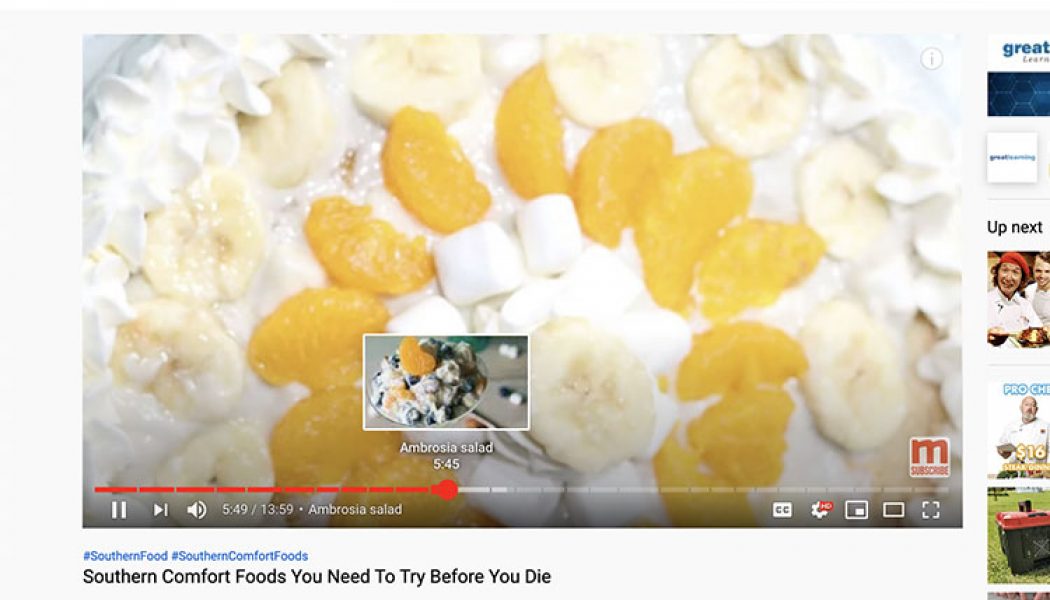YouTube has released its new video chapters feature to all users on desktop, smartphones and tablets. Chapters, the new feature that soft-launched in April, will make it easier to skip to precisely where you want to go in a video, similar to the chapters in a book, or scenes in a movie. Though not to the most ground-breaking or exciting new feature to land on YouTube, they are a welcome, if not overdue quality-of-life feature that will no doubt make the experience easier for many users.
On desktop, a video with chapters won’t look different from how videos have always looked. The biggest change is barely noticeable: the red bar used to show video progress will have breaks within it, showing the different chapters, the breaks indicate when the chapters begin and end.

The same design applies to how chapters work on the phone and tablet app for Android and iOS. Though, on phones, YouTube had to account for the simple fact that your finger might get in the way of you seeing where the chapters are. To solve for that, YouTube’s phone app will trigger a haptic buzz when you’ve arrived at the next chapter.
On tablets or any other mobile devices where haptic feedback isn’t available, the video progress bar will automatically snap to the beginning of a new chapter when you lift your finger off the screen.
/* custom css */
.tdi_3_583.td-a-rec-img{ text-align: left; }.tdi_3_583.td-a-rec-img img{ margin: 0 auto 0 0; }
If a user is looking for a specific time marker while you scrub through the video, keep your finger on the screen, then move it below the progress bar without letting up to clearly see the time marker.
There are no limits to how many chapters can be placed on a specific video, but not all videos have chapters automatically applied to them. Getting chapters on any other video relies on making sure there are some timestamps in the video description, the same workaround that creators have been utilizing for years to make their videos easier to navigate.
From April, listeners to music on YouTube may have already noticed the chapters feature. Videos that feature full-albums will have chapters for each song. Even unofficial mixes have featured chapters for specific songs.
For those who like to use their keyboard to skip forward in videos, YouTube told The Verge that it is working on a new set of keyboard shortcuts to make skipping between chapters easier for power users, though it won’t be ready for launch.
YouTube also says that it’s exploring bringing gestures to navigate between chapters to mobile, given that portable displays come in so many different shapes and sizes, though those won’t be available at launch either.
Edited by Luis Monzon
Follow Luis Monzon on Twitter
Follow IT News Africa on Twitter
/* custom css */
.tdi_4_5ee.td-a-rec-img{ text-align: left; }.tdi_4_5ee.td-a-rec-img img{ margin: 0 auto 0 0; }