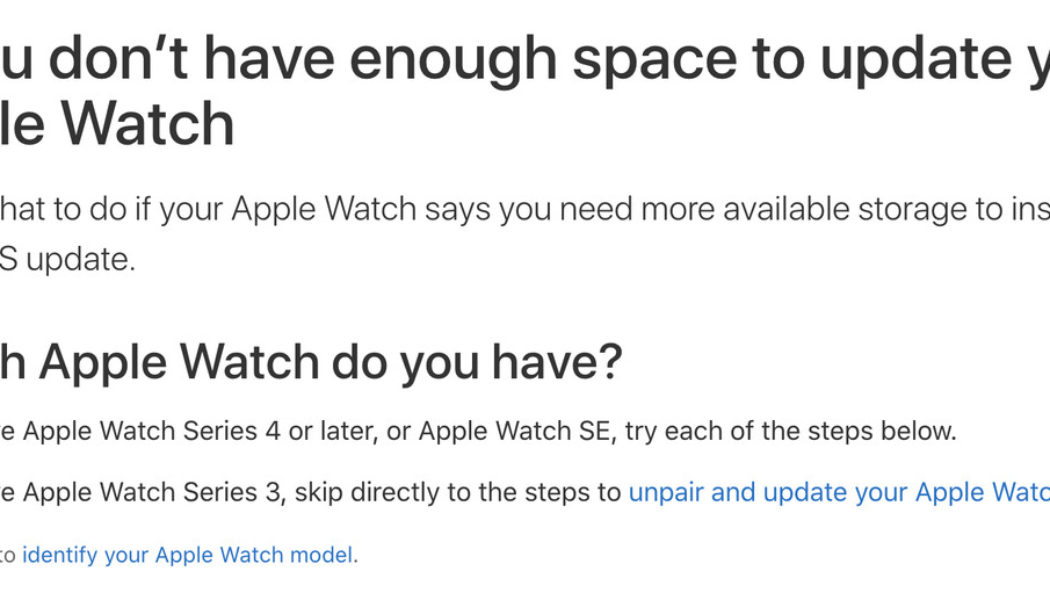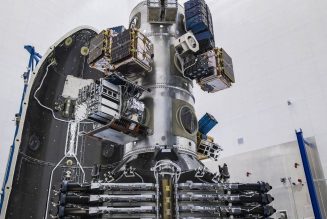The Apple Watch Series 3 was first released in September 2017, bringing fitness improvements and a faster processor. Nearly four years later, in 2021, Apple is still selling the Series 3 as its entry-level Apple Watch model starting at $199, an $80 savings compared to the more recent Apple Watch SE. Only, as I’ve recently learned, “still selling” and “supporting in a reasonable manner” are two very different things, and updating an Apple Watch Series 3 in 2021 is a nightmare of infuriating technological hoops to jump through.
Normally, updating an Apple Watch is an annoyingly long but straightforward process: you charge your Watch up to 50 percent, plug it in, and wait for the slow process of the update transferring and installing to your smartwatch.
But the non-cellular Apple Watch Series 3 has a tiny 8GB of internal storage, a fair chunk of which is taken up by the operating system and other critical software. So installing a major update — like the recently released watchOS 7.4 — goes something like this:
- Unpair and wipe your Apple Watch to factory settings
- Set up the Apple Watch again and restore from backup
- Realize you weren’t supposed to restore from your backup yet
- Watch an episode or two of Brooklyn Nine-Nine while you wait for the backup to finish restoring
- Start from step one again — but as a brand-new Apple Watch, without restoring from an existing backup
- Update completely fresh Apple Watch, which now has enough free memory to update
- Consider how much you actually want to use this face unlocking feature everyone keeps hyping up in the first place
- Unpair and wipe the Apple Watch a third time
- Restore from your backup and finally use normally
And the issue seems to apply whether you’ve installed a pile of apps or not. Apple’s support website doesn’t even recommend that Series 3 owners bother trying to clear up space — it just advocates that they go straight to the aforementioned reset cycle.
:no_upscale()/cdn.vox-cdn.com/uploads/chorus_asset/file/22491512/Screen_Shot_2021_05_04_at_2.22.33_PM.png)
It’s clear that the current process is untenable.
I’m an editor at a technology news site and willing to put in the comical amount of time and energy to manage this, frustrating as it might be. But if you’re a more casual user — the same one who is likely to own an older, outdated Watch in the first place — why on earth would you bother with the worst update mechanism since GE’s instructions for resetting a smart bulb? And being able to update your hardware’s software is important: the just-released watchOS 7.4.1, for example, patches a critical security flaw. But with it being so difficult to install, there’s a good chance that plenty of Series 3 owners won’t bother.
I know that Apple loves to claim support for as many older hardware generations as it can with each new update. It’s one of the biggest appeals of Apple products, compared to the lackluster pace of updates on competing Android phones (like the just-deprecated Galaxy S8).
But the miserable update process for the Series 3 is a strong argument that Apple is being a little too generous with what it considers “current” hardware. Keeping the Series 3 around this long was always a money grab, a way for Apple to clear out old inventory and take advantage of mature manufacturing processes that have long since broken even in order to appeal to users who really can’t afford the extra $80 for the markedly better Apple Watch SE. It’s a similar trend to the inexplicably still-on-sale Apple TV HD, which is almost six years old and costs just $30 less than the brand-new 4K model. (Much like the Series 3, don’t buy a new Apple TV HD in 2021 either.)
But hopefully, with the announcement of watchOS 8 almost assuredly around the corner at WWDC this June, the company takes into account the basic functionality of its hardware when considering what it does and doesn’t offer support for. Because if Apple is going to insist on selling a product this old in the future, it’s going to need to be a lot more mindful of just how it actually handles its software support.