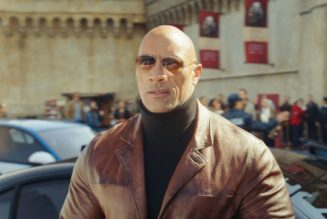Google is refreshing its Meet user interface next month for desktop and laptop users. The new Meet for web interface includes improvements to video feeds, how you view or present meetings, and the navigation bar. While some of Google’s changes are playing catch-up to what’s offered in Zoom or Microsoft Teams, they are much-needed additions.
If you’re fed up of seeing your own face during calls, you’ll soon be able to minimize or hide it entirely. New options will also include the ability to place your own video feed in a tile in the grid of meeting participants, or a floating picture that can be resized and repositioned.

If you’re busy presenting, Google is also improving how content is pinned and unpinned. You’ll soon be able to quickly unpin a presentation tile, and it resizes into the same size as other participants so you can see more people on a call or figure out if people were impressed by your slick slide transitions. In the coming months, Google Meet will also let participants pin multiple video feeds during a call.
One of the most useful changes is improvements to the bottom bar of meetings to put all controls in a single place. That means chat, attachments, and the participants list are all at the bottom so there’s more space to see people and whatever is being presented during a call. Google is also moving the end call button away from the camera and microphone buttons so you don’t accidentally leave a call instead of mute.

Alongside these UI improvements, Google is bringing its low-light mode from Meet on mobile over to the web version. This feature will automatically adjust your webcam video to make you more visible if you’re in a dark room. It will also adjust your video if you have too much light blasting in from a window behind you on a sunny day. This light adjustment feature will be available to all Meet users on the web in the coming weeks.
Google Workspace (paid) subscribers will also get access to a new autozoom feature in Google Meet in the coming months. This AI-powered feature will follow you and position you squarely in front of your camera if you move around. Google is also adding video background replacement to Meet in the coming weeks, allowing you to pick between a classroom, a party, and a forest to replace your background. More video backgrounds will be available in the future, too.