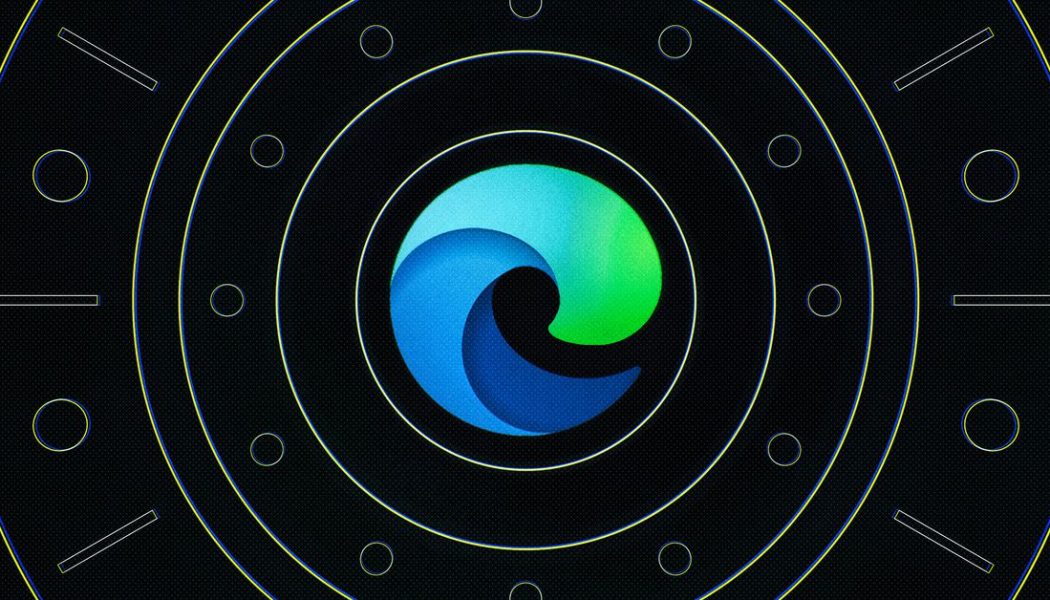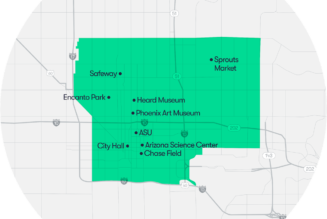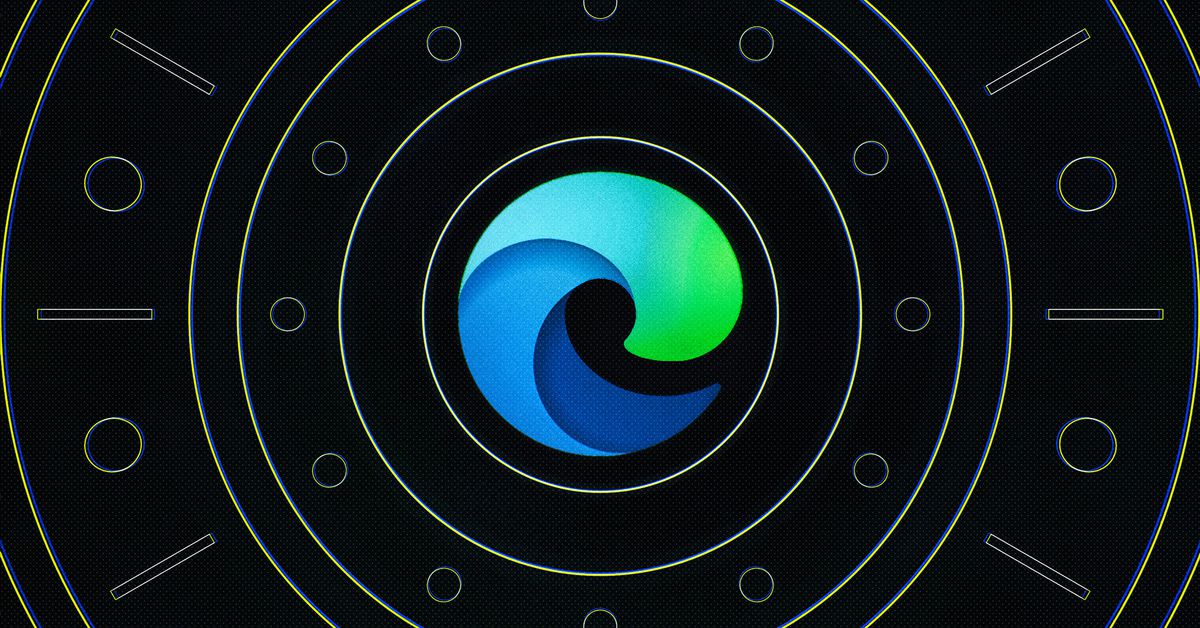
The latest stable version of Microsoft’s Edge browser finally adds support for extension syncing, meaning you won’t have to manually re-install extensions individually with each new device. Microsoft teased the feature as part of its Build announcement earlier this week, but the update log for the browser’s latest version (83.0.478.37, to be exact) confirms that it’s rolling out now.
Alongside support for extension sync, the latest version of Edge includes a host of other improvements. You can now exempt certain cookies from automatically clearing when the browser closes (useful if there’s a particular website that you want to stay logged into), and Edge’s Collections feature now supports drag and drop to make it easier to save web pages and clippings. The browser can also now prompt you to switch profiles if you’re visiting a site that needs to be authenticated using a separate school or work profile. Check out the full list of improvements on Microsoft’s site.
Extension sync was just one of the Edge features teased by Microsoft in its Build announcement earlier this week. Other highlights include a new sidebar search feature that lets you search the web without leaving your current tab, as well as Pinterest integration for Collections. Conspicuously missing, however, is full history and tab syncing, which are present in competitors like Chrome.
Although Microsoft’s release notes say that the latest version of the browser came out on May 21st, it might be a few days before the update reaches everyone. Microsoft has announced that it’s adopting a progressive rollout for Edge’s stable channel updates, where it will release updates over the course of several days to give it a chance to catch any bugs that might crop up.