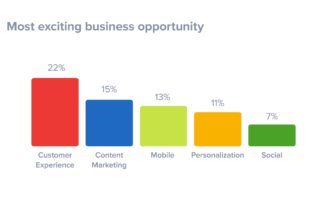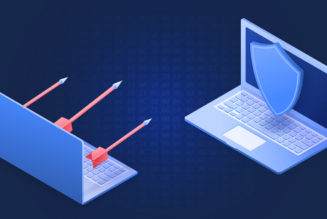The Internet and the digital migration of the last three decades have pulled Africa closer to the rest of the world. Trends in various fields reach us more quickly now, and the continent is moving at the same rate as developed countries in markets such as online banking.
Unfortunately, not many Africans know the risks they expose themselves to when accessing their bank accounts remotely and therefore go about making transactions without any caution whatsoever. In this article, we shall discuss top tips to avoid the security risks associated with online banking.
1. Use a VPN
Do you have a device that you frequently use to access your online banking account? If you do, consider equipping it with a virtual private network. Virtual private networks (VPNs) anonymize internet connections, making online activities virtually untraceable.
Banking without a VPN, especially from a public Wi-Fi network, makes your transactions and your bank details easy to access, putting you at an increased risk for money and identity theft. On the other hand, the use of a VPN’s encryption features makes it virtually impossible for third parties to make sense of your transactions.
This new trend is being adopted by both individuals and institutions looking to wrap their data with an extra security layer.
2. Use strong passwords
There is no point in securing your devices, staying away from public Wi-Fi, and installing a VPN if someone can figure out your password and access your account from another device. You should use unique authentication credentials on each of your accounts and devices and ensure your passwords don’t spell out words or names of things associated with you.
A strong password should be at least eight characters long and contain a mix of letters, special characters, and numbers.
3. Use multi-factor authentication
Multi-factor authentication is an extra layer of online account protection that will come in handy for you if someone gets hold of your login credentials. It is a relatively new authentication technique that requires a user to provide more than one piece of evidence to an authentication mechanism before being granted access.
The idea is that for someone to gain access, they will need the other device or account where the one-time code is sent, not just the username and password. Many of today’s online banking apps have this system built-in, so it shouldn’t be a factor when choosing a banking provider.
4. Disable auto-login
The auto-login function gives your browser permission to store your login details, so you don’t have to retype them each time you need to sign in. While that makes transactions much quicker and saves you the need to remember your password, it also jeopardizes your money and data security.
What if you lose your phone and someone finds and manages to unlock it, or a person you share a device with decides to steal from you? They would access your bank account, and you wouldn’t even know it. Besides demonstrating the consequences of auto-login, this also shows the importance of securing your device with a password.
5. Avoid visiting unsecured websites
When you click on a website and see a “Not Secure” warning at the beginning of the address bar, don’t take it lightly. It means the website uses the insecure HTTP protocol, and the information sent to and from it is unprotected and can be accessed, modified, or stolen by hackers.
While most banking sites have HTTPS, it is worth noting that that’s not the only place you need the protocol. E-commerce sites that require you to enter your credit card number should also be taken through the HTTPS check.
With that said, the “Not Secure” message doesn’t mean that the site has been affected by malware; it’s merely a warning that your connection with the page in question is not secure.
6. Beware of phishing attacks
How phishing attacks have remained relevant for so long is beyond explanation. People still get lulled into clicking on dubious links on websites and in their emails, exposing themselves to individuals with malicious intent.
If someone remotely and secretly accesses your computer, they can lay their hands on saved documents with essential details such as social security and credit card numbers. It can be even worse for people who store copies of their passwords in files on their computers.
7. Keep your mobile device and computer up to date
Software updates can take several hours to complete, so it makes sense that people tend to avoid them. However, if you don’t update your computer or smartphone, you will likely miss out on vital security patches meant to seal vulnerabilities and errors in your OS.
This leaves hackers with avenues to your devices, bringing them a step closer to your financial information.
Online banking is the future, and you simply cannot close your mind to it. The tips above will help you get the most out of the latest banking advancements without putting your money and data security on the line.
Staff writer