We explain how you can customize your console to save power, manage notifications, set your preferred difficulty, and more.

Playing games on your PlayStation 5 is, of course, much more exciting than digging through menus and configuration options — but if you invest a bit of time in getting these settings set up right, you’ll get the benefit in your gameplay.
From avoiding spoilers to taming notifications to enabling all of the graphical flourishes that your PS5 has to offer, there’s a lot to dig into here. All these options can be found via Settings. Just begin by selecting the cog icon in the top right corner of the PS5 home screen.
If you want to maximize the amount of time you get between recharges of the DualSense wireless controller, you can get it to automatically turn itself off after a certain amount of inactivity.
- Pick System > Power Saving > Set Time Until Controllers Turn Off
- Make your choice: 10 minutes, 30 minutes, or 60 minutes. The default setting is to not have the controllers turn off at all.
You’ve got a choice on the PS5: Performance Mode or Resolution Mode. The former means a game will have higher frame rates, while the latter pushes the graphics quality to the maximum possible.
In other words, games tend to look better in Resolution Mode because all the visual flourishes are switched on. In Performance Mode, games tend to look smoother because more frames can be generated in a faster time without all those enhancements. The differences will vary from game to game, depending on its complexity.
- To pick between the two modes, head to Saved Data and Game/App Settings > Game Presets > Performance Mode or Resolution Mode.
- You can also let each individual game choose for itself with the Game Default option.

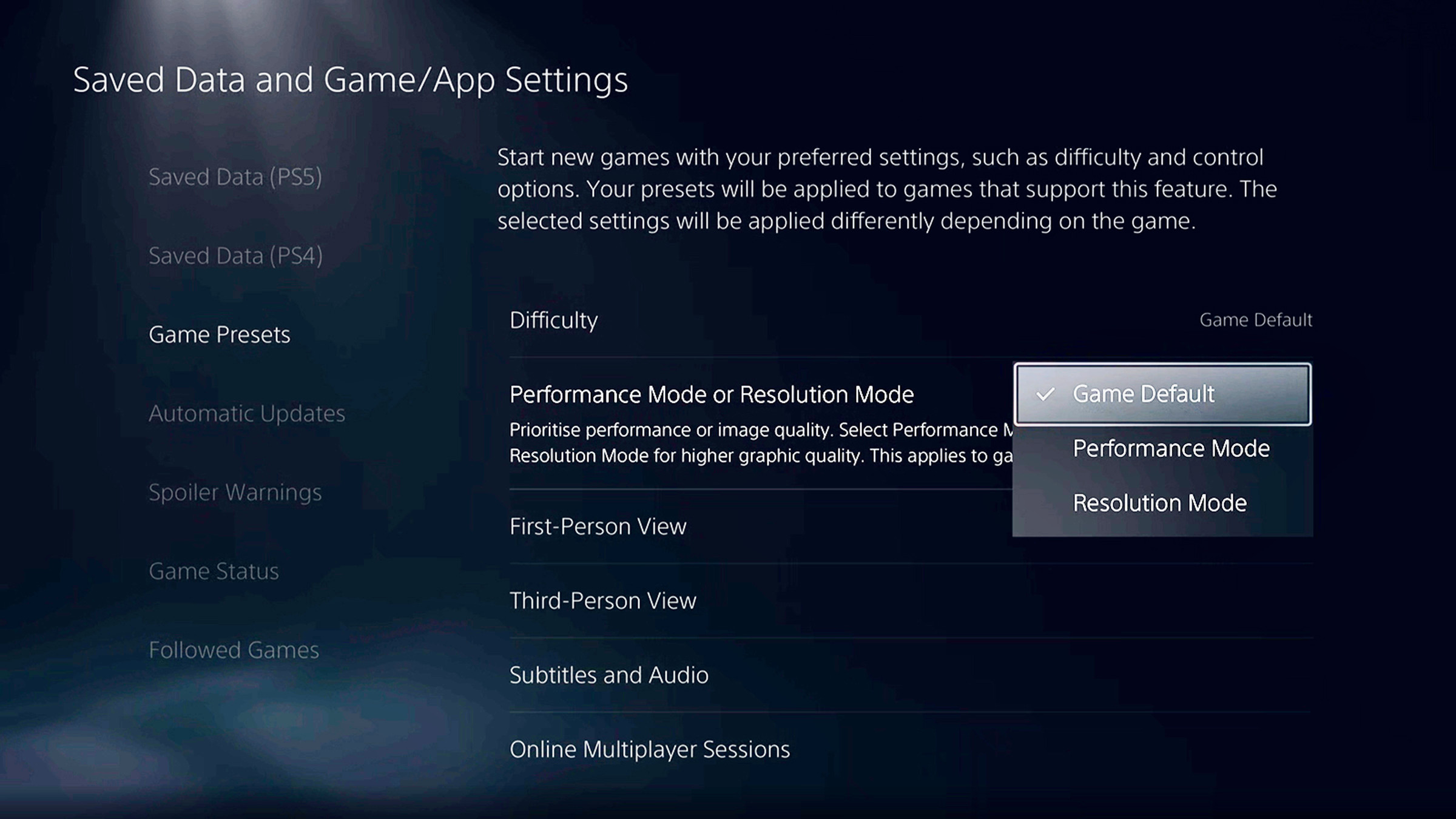
When you capture screenshots and gameplay clips on your PS5, you’ve got a choice when it comes to the quality that these images and videos are saved in.
- Head to Captures and Broadcasts > Captures.
- Go to Screenshot Format and Video Clip Format to set the resolution, file type and HDR setting for screenshots and video clips.
- If you stream gameplay online, settings for this can be set via Broadcasts.
You don’t want too many notifications distracting you while you’re on your PS5 — especially not if you’re busy trying to beat that elusive boss or set a new high score.
If you go to Settings and choose Notifications, you can change how long pop-up notifications appear and whether or not they’re accompanied by a sound and a short preview of their contents. You can also turn off pop-up notifications completely if you want.
Further down the same screen are options for setting which events trigger a notification and which don’t, from messages to downloads. In each case, you can hide the alerts during videos, broadcasts, or gameplay.

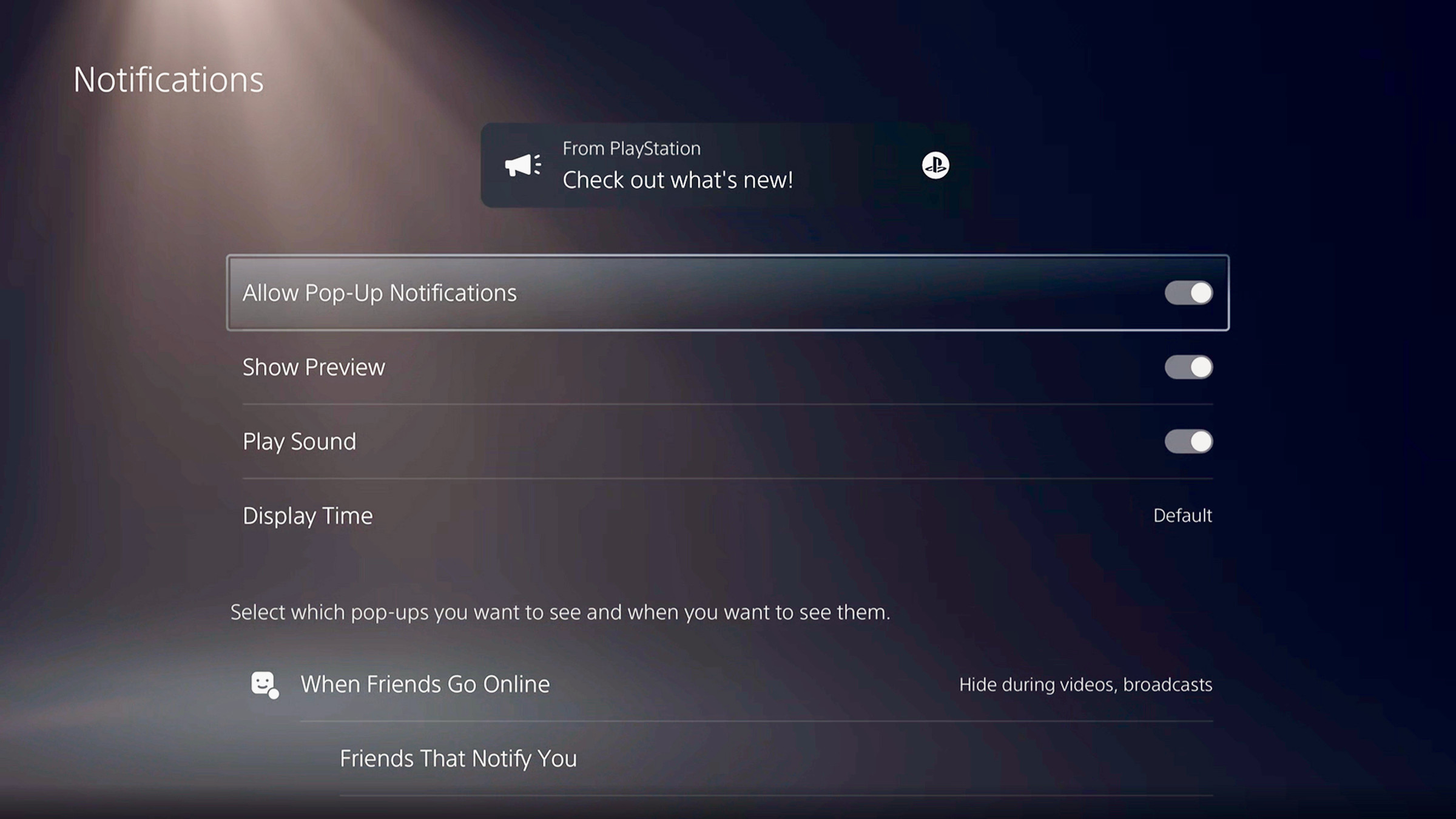
It’s difficult to completely protect yourself against spoilers, but your PS5 can help when it comes to games.
- Head to Saved Data and Game/App Settings > Spoiler Warnings.
- Now you’re able to turn on warnings, which will appear whenever someone tries to share a screenshot with you of game activity you haven’t got to yet.
- Screenshots can also be marked as potentially spoiler-y by game developers.
You don’t have to accept the default DualSense wireless controller settings you’re given out of the box.
- Go to Accessories > Controller (General).
- Here you can set the vibration and trigger effect intensity, the press and hold delay, the controller speaker volume, and the brightness of the controller indicators.
It’s important to review the privacy settings for every device you own, and the PlayStation 5 is no different. While you’re in Settings:
- Open Users and Accounts > Privacy, and you’re able to limit some of the data sent to Sony, turn off tailored advertising, and more.
- Select View and Customize Your Privacy Settings, and there are options to make you less visible to other people through the PlayStation platform: for example, you can set who can find you in search results and send you friend requests.
- On that same page, you can put blocks on other people being able to see your online status, the game you’re currently playing, and your gaming history — No One, Friends Only, Friends of Friends, or Anyone.

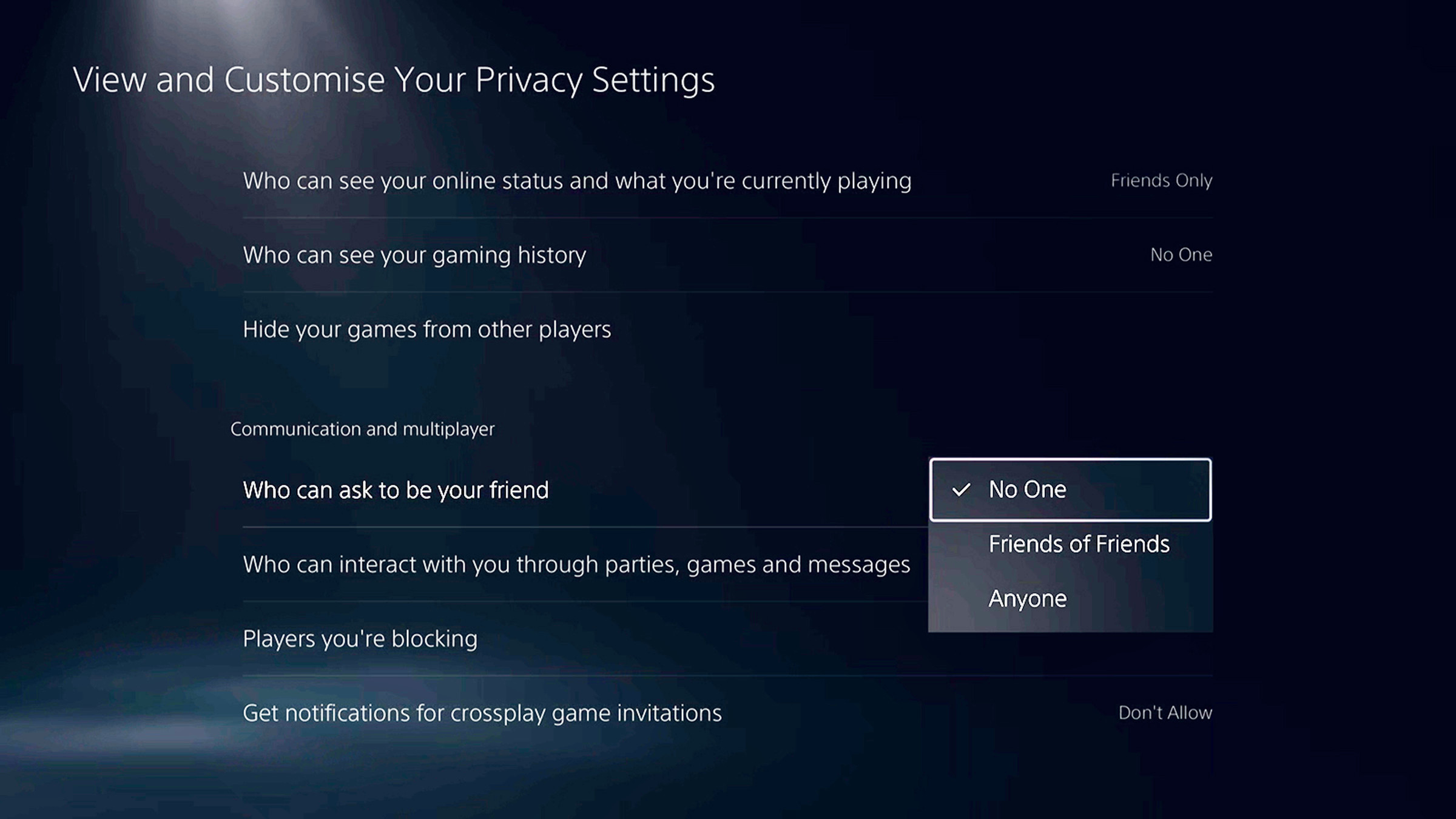
Sony has been testing a voice command feature for the PS5 in the US and the UK. Though it’s still in preview, it does mean you can perform certain actions (such as launching games and controlling media playback) with your voice.
- To enable the feature, go to Voice Command (Preview).
- The trigger phrase you need is “Hey PlayStation,” and you can also configure settings such as the speed and volume of the speech you get back from your console.
- Most of the voice commands you’ll need are obvious, like “Pause” or “Open…” followed by the name of a particular game. Sony has some more information about this new feature and how it works here.
Your PS5 can automatically adjust the refresh rate of games for the smoothest possible performance, as long as you have it hooked up to a TV that supports the feature (check its specs list to see).
- Variable Refresh Rate, or VRR, can be enabled from Screen and Video > Video Output > VRR.
- You can also enable it for games that don’t explicitly support the feature (the results may vary in quality).

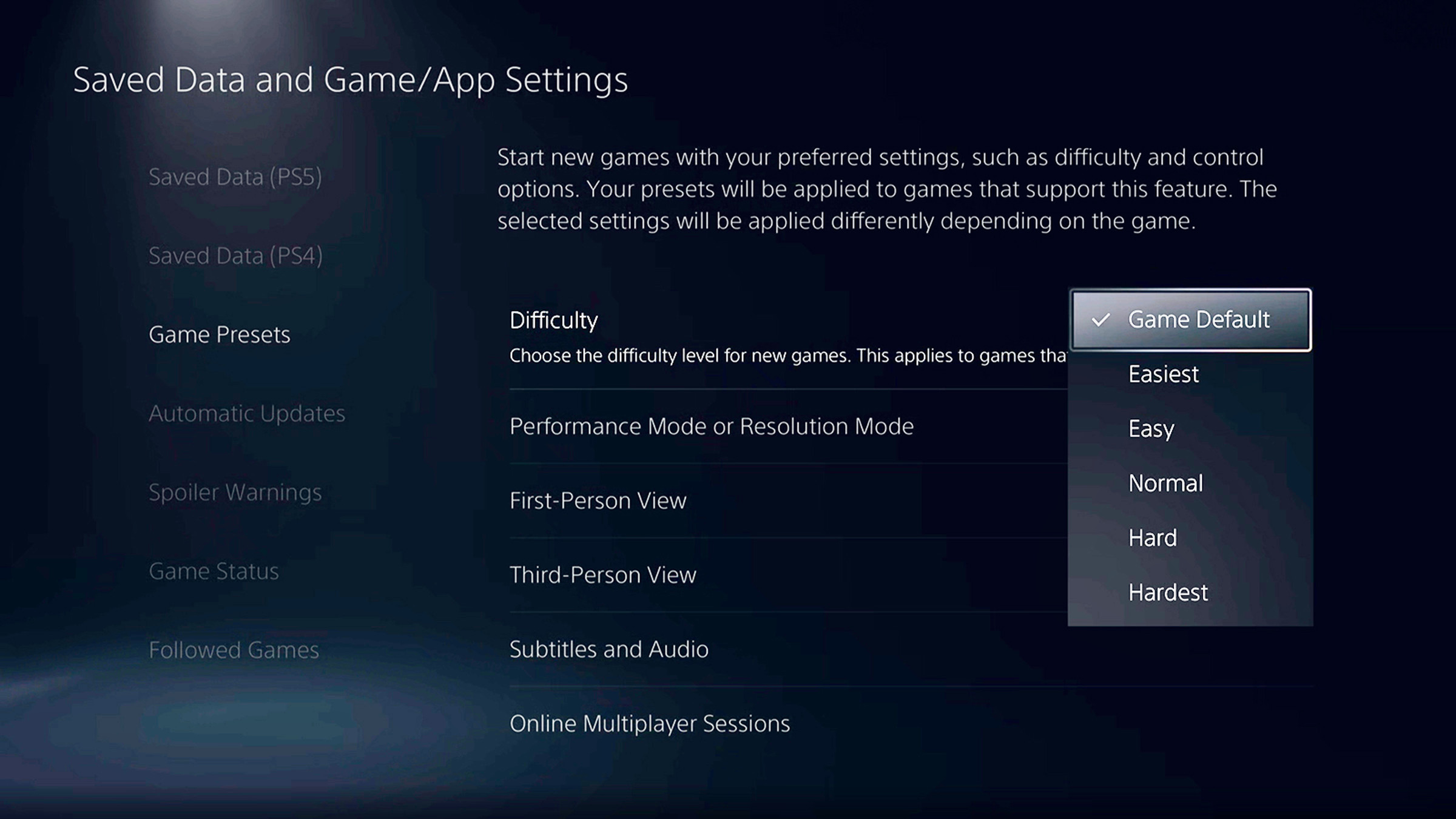
Many games give you a choice when it comes to how difficult the experience of working through the game actually is, and there’s a master setting for this in the PS5 menus.
- Open Saved Data and Game/App Settings > Game Presets > Difficulty.
- You can now choose between Easiest, Easy, Normal, Hard, Hardest or Game Default.
You can still make adjustments within individual games themselves, but this will put a default in place so you can start playing at your preferred difficulty level more quickly. It’ll only work on titles that know about and support this PS5 feature, however.
If you’re struggling to read everything displayed on the PS5 interface, you can change the size and the style of the text on screen.
- Select Accessibility > Display > Text Size to see the options.
- Just underneath, there’s a Bold Text setting you can make use of as well.
Note that games should follow the same configuration, so text should be easier to read in your games as well.










